Download Tana Capture for Computer and Phone

Computer
Mobile
Introducing the Tana Capture application
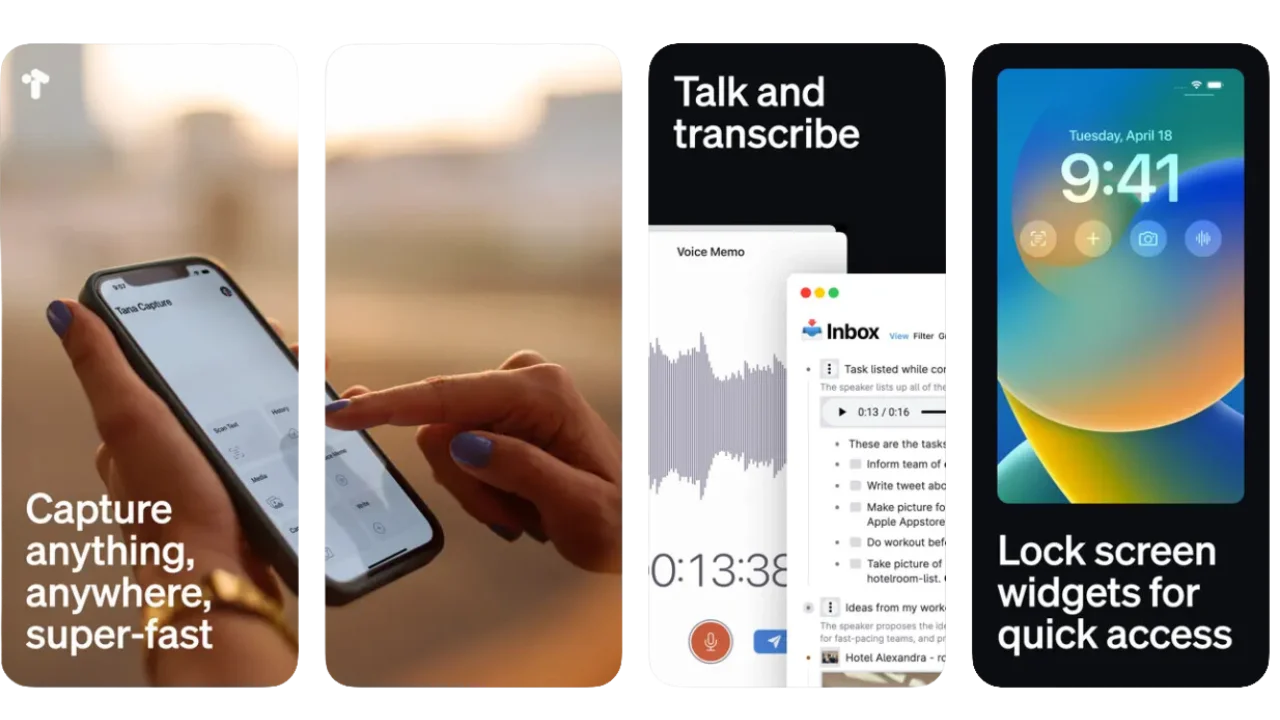
- Tana Capture helps you capture ideas and data anytime, anywhere. Text, voice, transcripts, and other media delivered directly to your workspace on Tana!
- Take notes smoothly
- Capture ideas, notes or mobile work with a user-friendly and easy-to-use interface.
On computers, Tana Capture will have the full version, while on phones, it will be a lite version to give you the best note-taking experience. Both will sync with your Tana account.
Instructions for installing Tana Capture
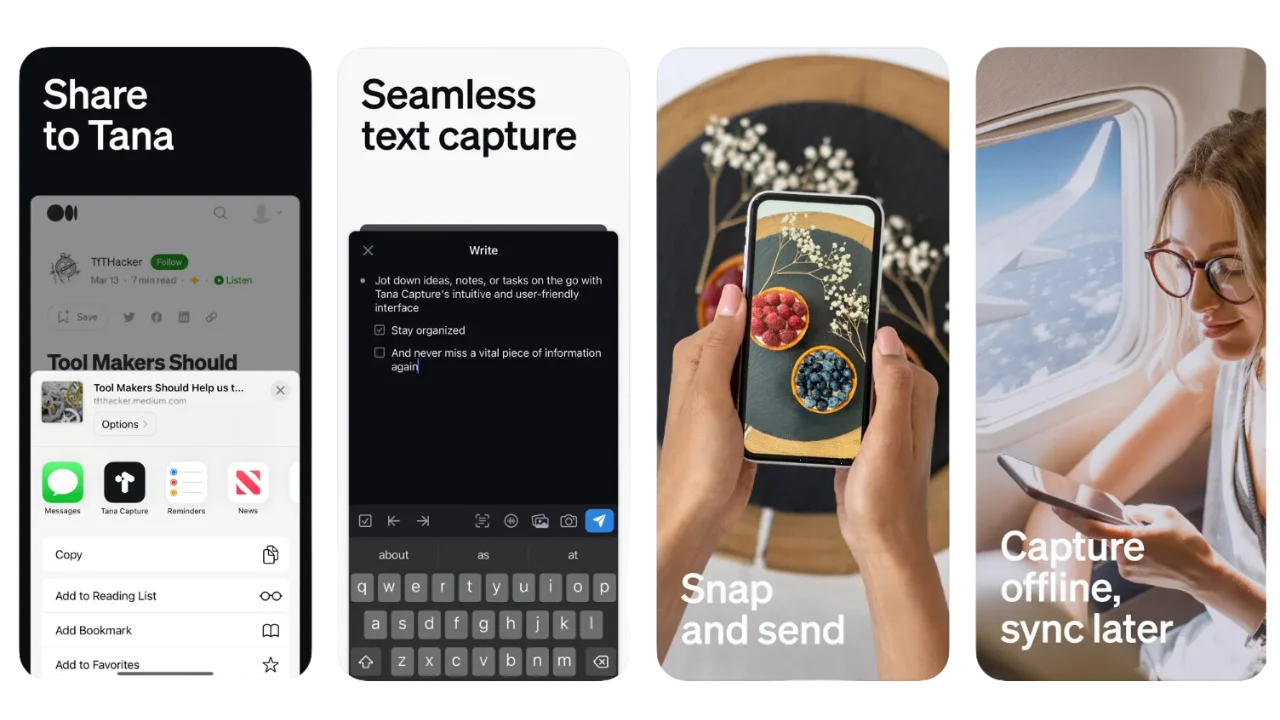
Quick installation guide
- Click Download on the right or click here
- Click to select the Tana version according to the device you are using
- Open the downloaded Tana application
- Proceed to log in to your Tana account
- Start using Tana
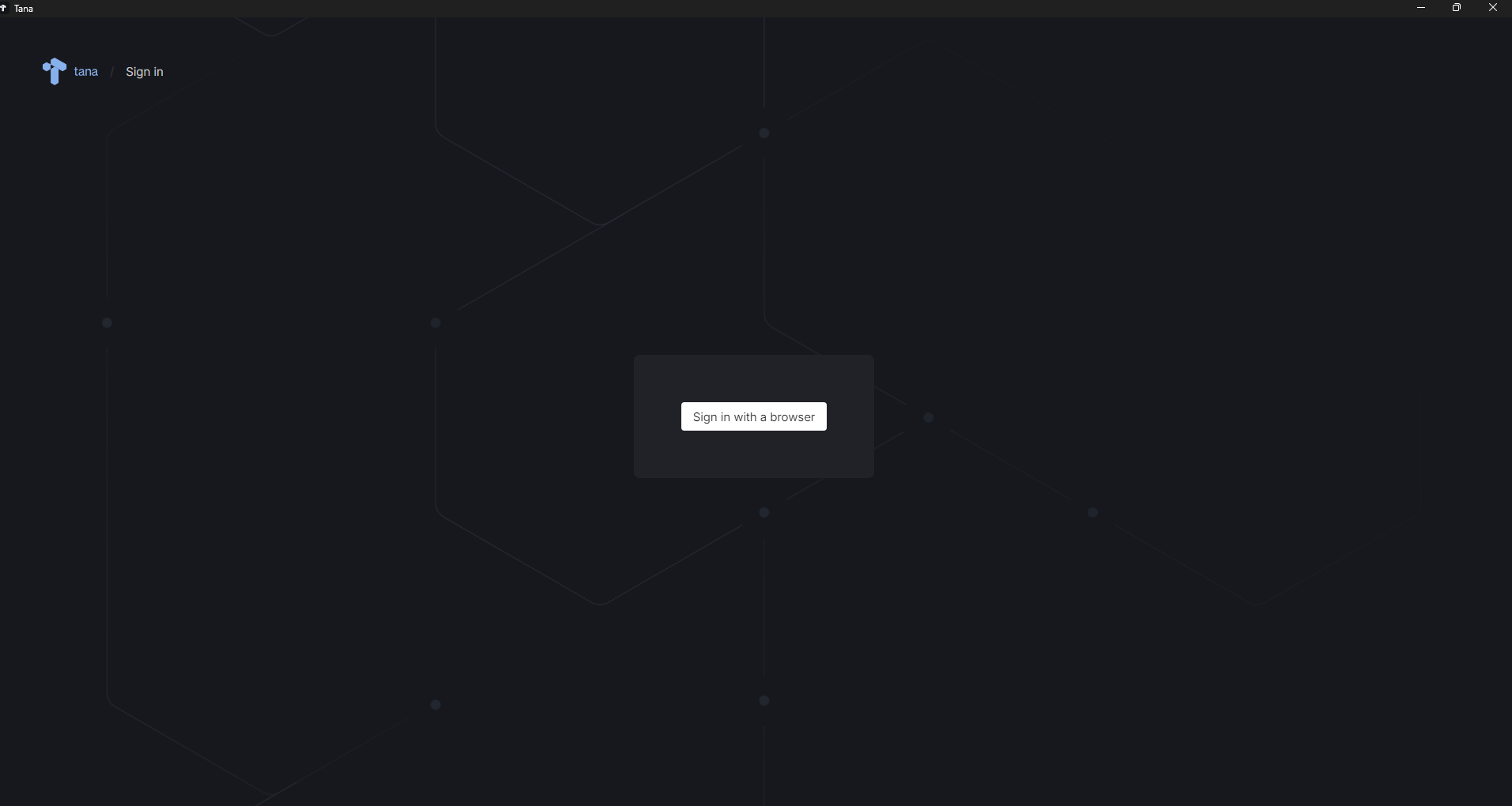
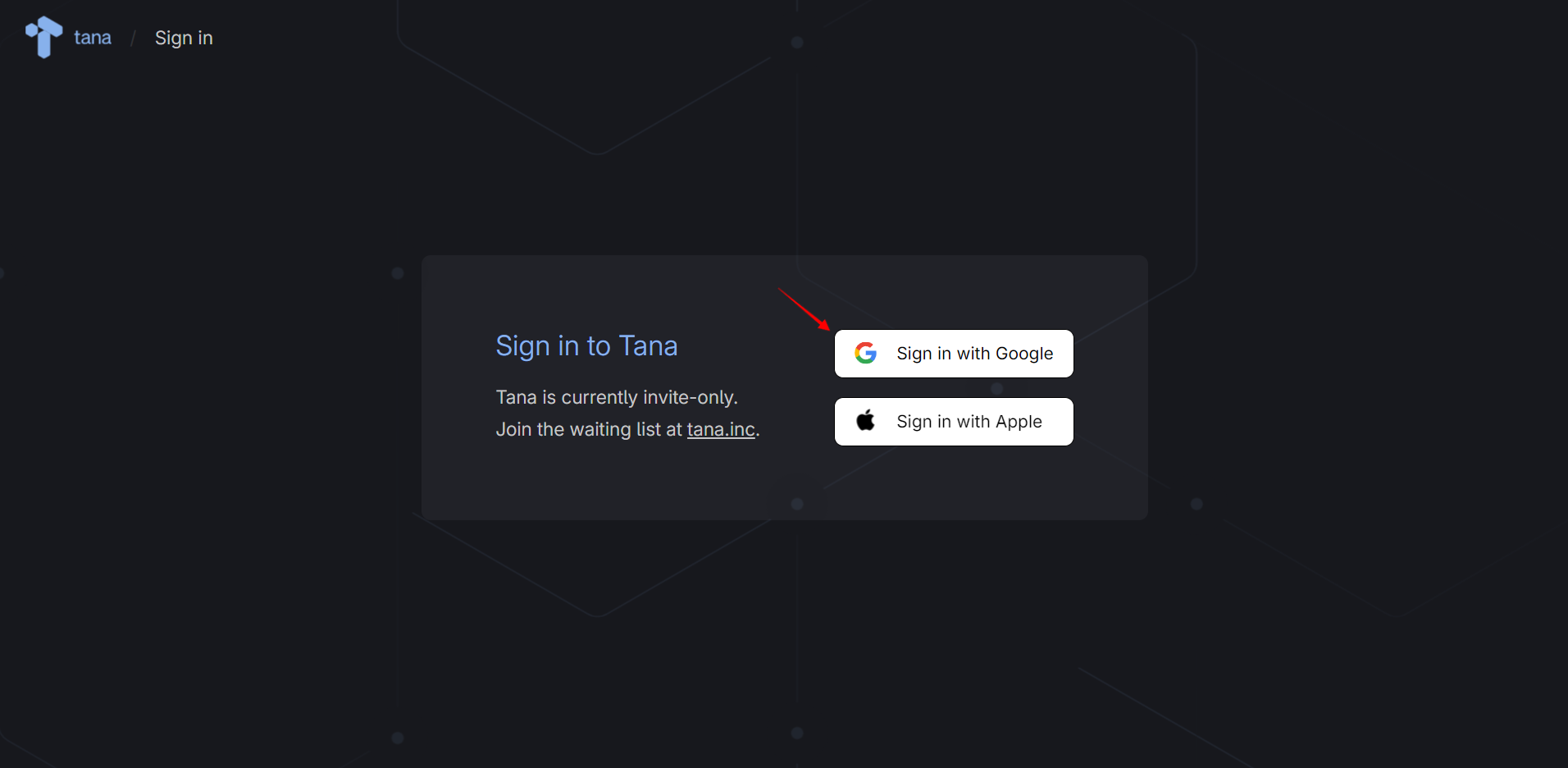
Frequently asked questions about Tana Capture
Do I need to pay after using the Tana app?
Are not. Tana has a free plan for individuals and you will only upgrade for a paid subscription when using Tana's higher plans for professional or business users.
Do I need a separate Voice Memo recording app when using the Tana app?
Are not. Tana has built-in Voice Memo recording, you just need to open the Tana application and start recording. Recording function supports both computers and mobile devices.
How will my notes on my phone sync?
When you finish taking notes, click send synchronously, all your quick notes will be in the Inbox Tab in Tana. The Inbox tab will appear on your browser and computer for you to easily organize and convert note formats.
Why doesn't Tana on the phone have enough features like a computer?
Because Tana wants users to experience the best Tana Capture application possible. Tana on the phone is an independent application developed specifically for Android and iOS phones, not a version ported from the browser, so the experience of using Tana Capture is smooth and super fast.
If you have any other questions, leave them in the comments!
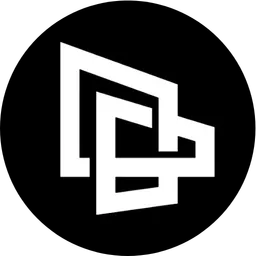
Comments