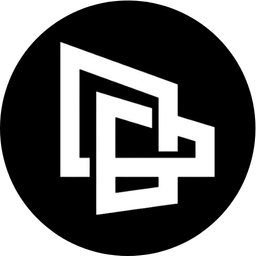
Building a Digital Brain with Tana
Guide to Building Your Digital Brain with Tana for Beginners
All Nodes in Tana are connected by the Knowledge Graph. Therefore, the Structure of Tana, Everything is a Node.
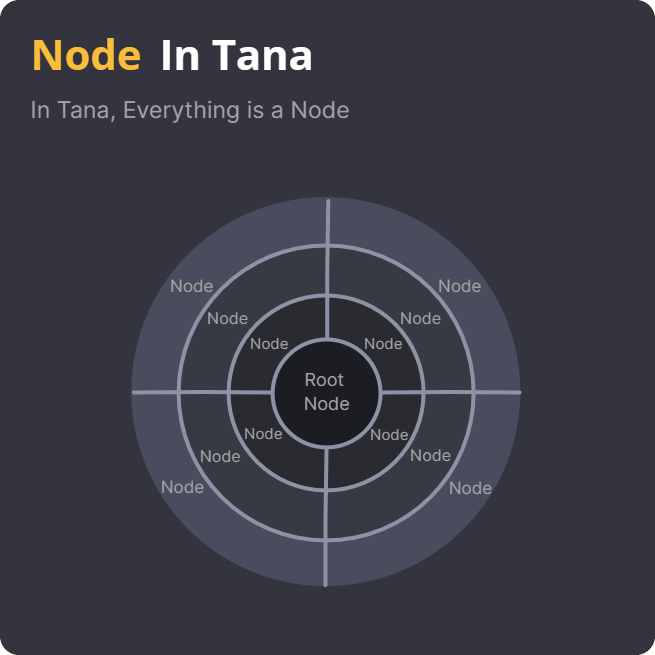
Nodes means bullets in Tana, It can be a: notes, Images, Videos, Fields, views, commands, settings, layouts, workspaces... everything. The difference between these types of nodes is the type of information that Tana stores in them.
The Root Node is the default "Workspaces" in Tana.
Relationship of Nodes in Tana
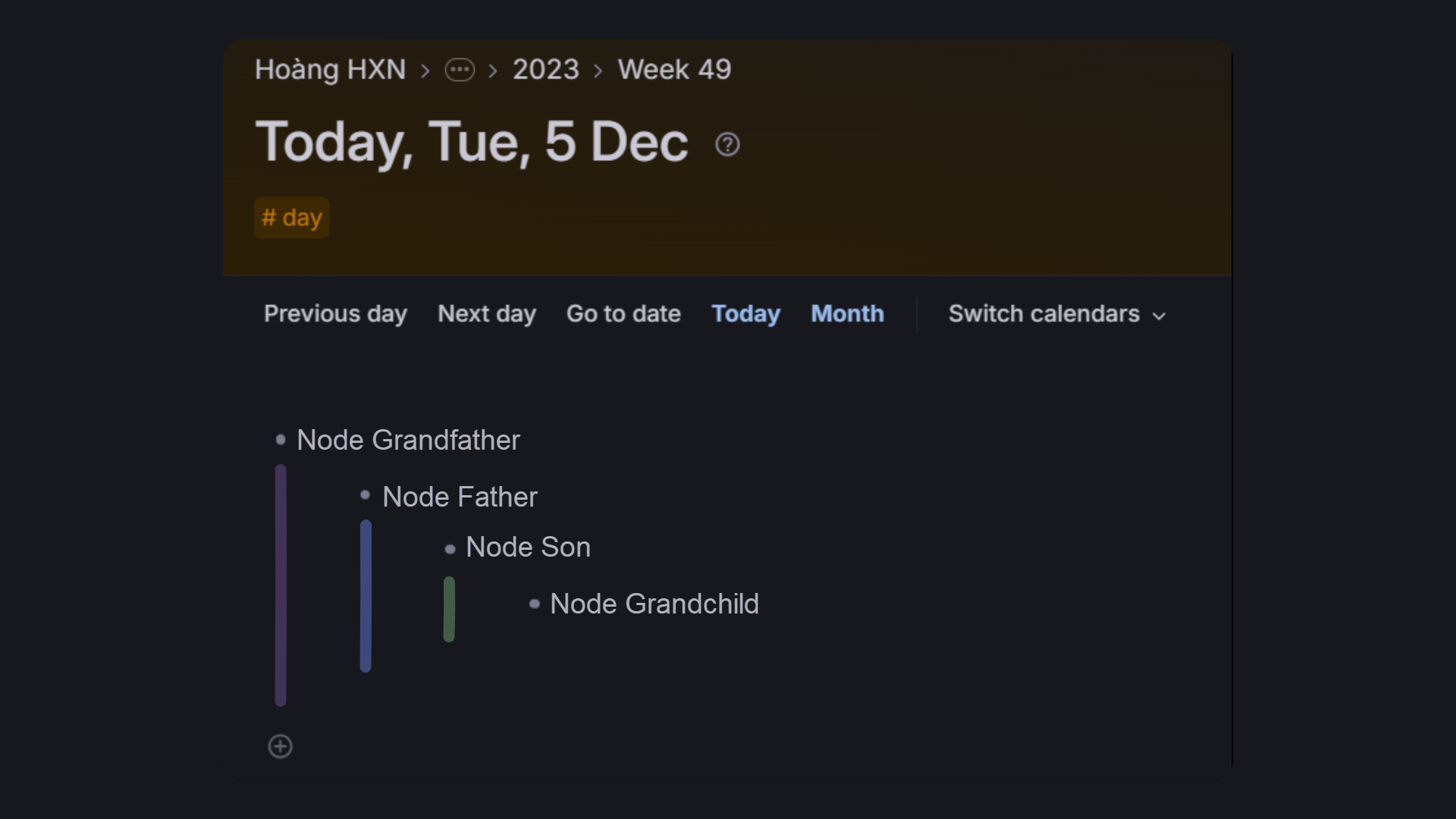
Nodes have an ancestral relationship
- Grandfather
- Father
- Son
- Grandchild
- ....
- Grandchild
- Son
- Father
Peers are called Sibling Nodes as example below
- Grandfather 1
- Grandfather 2
Node Links & Node Navigation In Tana
Each button in Tana is ID unique when created (you can see ID the button's URL in the URL bar when you zoom in on it). This means that even if two buttons look the same, they can still be considered different - just look at ID them.
Unique identification is necessary because we allow copies of nodes to exist elsewhere in Tana. By editing one of the node copies, you are editing all copies with the same ID. Copies are called references.
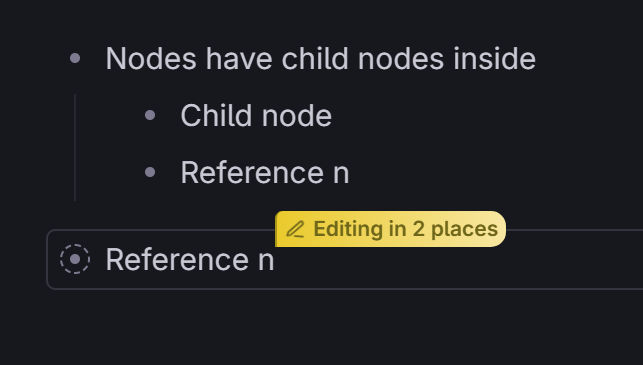
- Internal links include References and Inline References
- External links such as Youtube links, Website
Nodes thank to the Supertags feature can become a task, Event...
How to distinguish Node icon/format in Tana
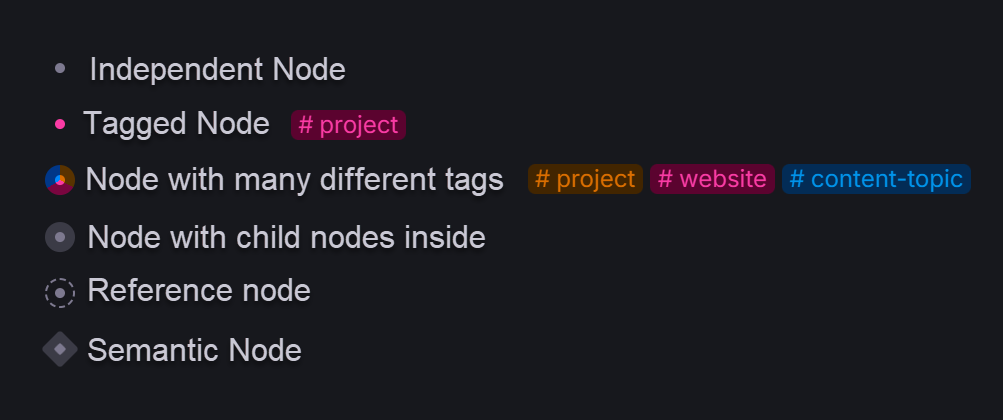
- Independent Node: Is a gray node
- Tagged Node: Is a node colored according to the set color of the Supertags tag
- Node with many different tags: Is a node with the colors of Supertags attached
- Node with child nodes inside: A node with a gray border on the outside so we know it is a Parent node with child nodes inside.
- Reference node: Is a node with a dashed border. To know that it is a node with a reference link, not the original node (But when editing this node, it will also edit the original node).
- Semantic Node: Is a node with a diamond shape and a gray envelope on the outside. To know this is a noden with many contexts in it.
Hopefully Hoang sharing has brought some useful information to you. If you find this content useful, please share it with your friends and relatives.
Also, if you have any questions, don't hesitate to leave them in the comments section below!

🖐 Chief of the HXN Tribe. I help creators and business owners Can Create Online Business with Vending Machine Earn Money To Build A Free Life. 👉 https://hxn.vn/
hoanghxn.com
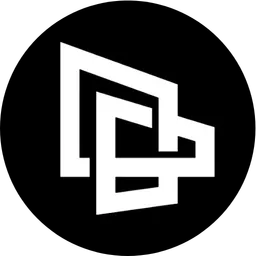

Comments