SN(A)CK System: Atomic Creation by Theo Køppen

The SN(A)CK system in Tana was created by an individual known as the creator. The system, called SN(A)CK, aims to assist users in content creation and is an acronym for Sources, Notes, Creation, and Knowledge.
The A in SN(A)CK represents Atomic creation, a method used in the system. Atomic creation involves breaking down knowledge into smaller components, reassembling them into one's own knowledge and creations.
The process comprises three components.
- First, knowledge is broken down into personal notes.
- Then, notes are developed and combined to create knowledge clusters and understanding.
- Finally, thoughts and notes are outlined to create original content. The ultimate goal of this process is to promote thinking and learning.
Install the SN(A)CK system in your Tana
The walkthrough of SN(A)CK begins with accessing the template link, which opens a pop-up with information about the template content. The user selects the desired workspace and adds the content to their home.
Once installed, SN(A)CK is available in the antenna. The system consists of five tabs, including an introduction, demos, and instructions. Each tab provides specific information and features.
The SN(A)CK system includes a super tag hierarchy called "What is SN(A)CK". This hierarchy demonstrates how all super tags in the system extend from one of the four main parts. This flexibility allows users to easily add new tags by extending them from existing parent tags. The concept of knowledge extends to framework and mental model.
The templates in SN(A)CK can be accessed through the SN(A)CK Dashboard, located at the top of the system. The dashboard contains searches that collect all tag nodes in the user's system.
Users can add the dashboard to their sidebar and configure it for their daily node. This allows easy access to the dashboard and its features. The dashboard is organized into the four parts of the system, with searches available within each tab.
The three components of the atomic creation process
The first component involves breaking down knowledge into personal notes and adding them to the system. The user can use the Raycast extension for their readvice account to copy highlights from an article.
The article is tagged with relevant information, such as the publisher. The article is then added to the SN(A)CK system, appearing under new sources in the dashboard. The user adds values to the related knowledge field, starting with the topic of procrastination.
Other related knowledge, such as habits, emotions, and discipline, is also added. The user can relate these topics to different areas in the system, such as psychology and productivity.
After filling the related knowledge field, the user tags their highlights to make them effective. The Select Children command can be used to tag all highlights at once. The related dollars field ensures that children nodes have the same value as their parent, allowing for context and adjustments. The user can remove irrelevant tags from the field.
Atomic notes are created based on the highlights. Each atomic note inherits the values of the corresponding highlight. The user goes through all the highlights and writes atomic notes.
Once all the notes are written, the source is checked off, changing its status and moving it to the process sources section in the dashboard. The dashboard is then explored to find any atomic notes that can be combined into a synthesis note. Synthesis notes are created by referencing multiple atomic notes and adding related knowledge.
They represent connections and patterns in the user's knowledge. Synthesis notes can be expanded upon in children nodes if necessary. The synthetic product search allows users to find the synthesis notes that contributed to a particular note.
The final component of the atomic creation process is exploring and creating. Content outlines can be created in any suitable location, such as the daily node. Related knowledge is added to the outline, serving as a starting point for knowledge exploration. Plain text is written, followed by a search for nodes related to procrastination. The content outline is customizable and can be adjusted as needed.
Another way to explore the system is by going through the related knowledge. Users can quickly find what they are looking for or delve deeper into the cluster explorers. Moving nodes within the outline is easy and flexible. The video concludes with a reminder for users to have fun with the SN(A)CK system and a promise to see them next time.
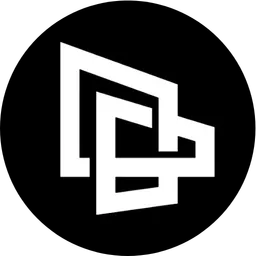
Comments