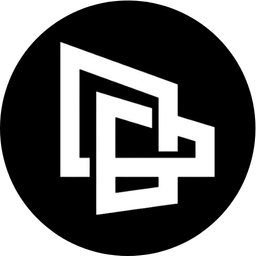
Building a Digital Brain with Tana
Guide to Building Your Digital Brain with Tana for Beginners
What is Outline editor in Tana?
Outlining is a way of organizing and editing your ideas in an orderly structure and varying levels of detail, so you can easily create projects, articles, presentations, and more. or any other products from those ideas.
Hoang prefers to call "Outline editor" "Outline editor" 😉 Because it quickly helps you flow your thoughts without being distracted by factors such as style, format and font? Therefore, it will help you pour out content surprisingly quickly and abundantly.
Each dot in the Outline is separate information, called a Node . Nodes in Tana are the Lego blocks of your knowledge, with an atomic nature that allows them to be rearranged, reused, and recombined in many ways.
In particular, References can be used to link two directions together.
How to use Outline editor Tana
Outline editor Allows you to create outline sketches easily and quickly. You simply enter a name for your sketch, and then add items by pressing Enter . You can use the Tab key and Shift+Tab to indent or overhang items, and use the arrow keys to move items up and down.
Outline editor = Views as List. By default, everything in Tana is viewed as a List. Changing a node's view settings affects how its children are viewed.
You can also add links, images, or source code to your sketch. When you're done, you can use the keyboard shortcut Ctrl+K to select " Copy as plain markdown " to copy them to where you need to publish them, or quickly share them with others via the Tana Publish feature.
The Outline's level of detail can be changed by expanding or collapsing the nodes, or zooming in and out on the nodes.
Easily move nodes in the sketch using the Tab , Shift+Tab , and arrow keys.
Use References to refer to the same information in different places. If you update this information or change your mind about it, it will be updated everywhere it has been referenced.
Add fields and field values to nodes to provide additional information or properties to them.
Change the view of nodes to display them as a list, table, chart, or map. In addition, the Tana Toolbar Editor feature also easily helps you format and style the Button.
You can also understand more about Node Relationships in Tana to understand Node hierarchy in Tana Outline editor.
Hopefully Hoang's sharing has brought some useful information to you. If you find this content useful, please share it with your friends and relatives.
Also, if you have any questions, don't hesitate to leave them in the comments section below!

🖐 Chief of the HXN Tribe. I help creators and business owners Can Create Online Business with Vending Machine Earn Money To Build A Free Life. 👉 https://hxn.vn/
hoanghxn.com
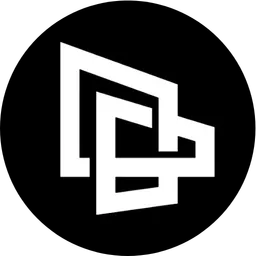

Comments