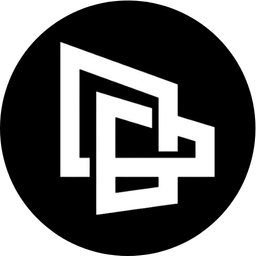
Building a Digital Brain with Tana
Guide to Building Your Digital Brain with Tana for Beginners
What are Supertags in Tana?
Supertags are a special type of node in Tana that allows you to create a Node Template or Database that can be applied to many different nodes. Super tags help you save time and ensure information consistency.
As a powerful and distinctive feature of Tana, it is not like Tags in other note-taking software.
See how Supertags work in Tana
With Supertags You can turn your note buttons into objects like Projects, People, Tasks, Books, Recipes. Supertags will help you find, structure and build your information flexibly, iteratively and quickly.
Supertags help you find your content more easily, no matter where you created it. You can use the search buttons to filter out items with the desired Supertag.
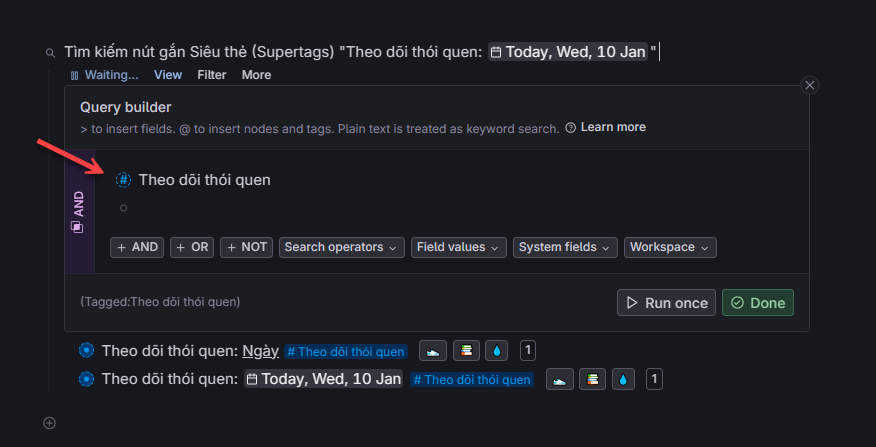
How to use Tana Supertags
To create a Supertag, simply type # on any Node and select a Supertag from the menu or create a new Supertag. Once you have assigned a Supertag to a node, it will be populated with the default Fields and Nodes of your choice, to help you organize all the important and node-related information there.
For example: #tasks, #meetings, #trips, #registrations, #people... You can also create Kanban task boards or more complex structures.
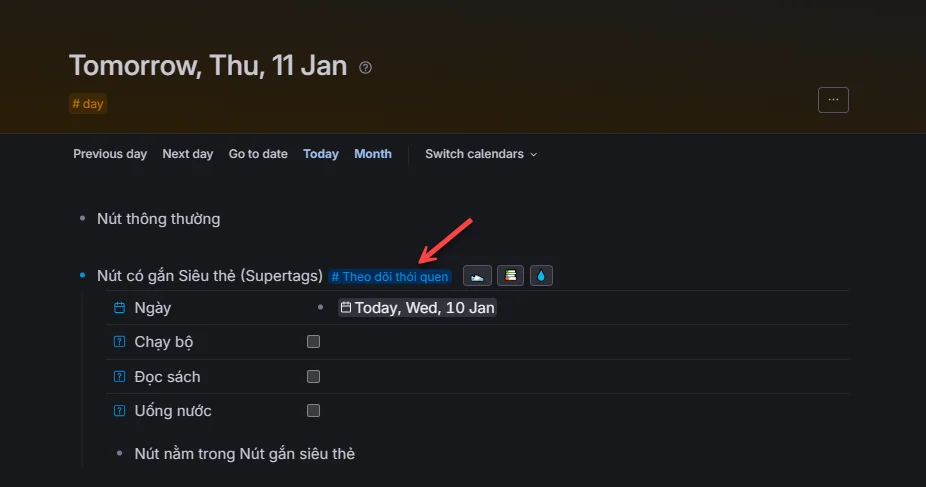
#TrackhabitsEach Supertag has its own page where you can see all the nodes with that Supertag in your Knowledge Graph , displayed as a table. You can also switch page views as desired by adding tabs and different views of related information.
What's the difference between Tana's Supertags and Tags in other note-taking software?
Super tags in Tana are a unique feature that allows you to add fields and buttons to your tags, to turn them into flexible databases. You can use Super Tags to identify Objects in your notes, for example: #project, #person, #task, #book, #recipe.
Supertags are different from Tags in other note-taking software in that Tags are usually only used to classify and organize data according to a general topic or purpose, and do not have the ability to add data to it. data.
For example, in Obsidian, you can use Tags to group related notes together, but you cannot add fields like date, color, type, etc. to Tags. Meanwhile, Supertags in Tana allow you to do just that, and also change the way your content is displayed using different Views.
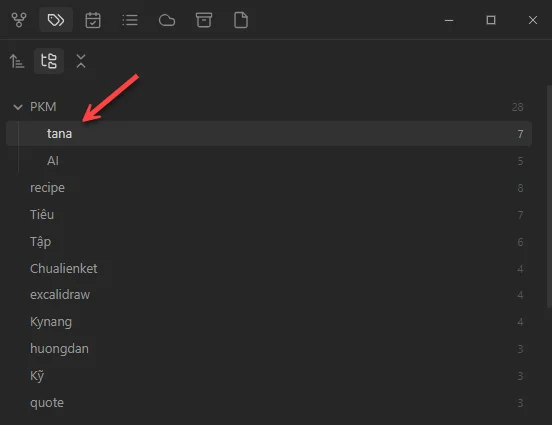
For example, a database in Notion is a MySQL-like data table, in which you can create columns with different data types, like text, numbers, dates, checkboxes, etc. You can also create different views for the database, like grid, list, calendar, Kanban chart.
But the difference between Supertags in Tana and Database in Notion is that Supertags can be used anywhere in Tana, while databases in Notion can only be created out on a separate page. Additionally, Supertags can contain default fields and buttons, while databases in Notion can only contain columns and rows
Hopefully Hoang's sharing has brought some useful information to you. If you find this content useful, please share it with your friends and relatives.
Also, if you have any questions, don't hesitate to leave them in the comments section below!

🖐 Chief of the HXN Tribe. I help creators and business owners Can Create Online Business with Vending Machine Earn Money To Build A Free Life. 👉 https://hxn.vn/
hoanghxn.com
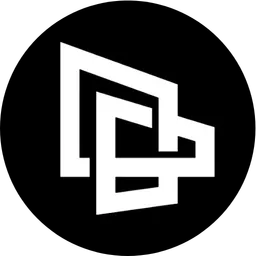

Comments